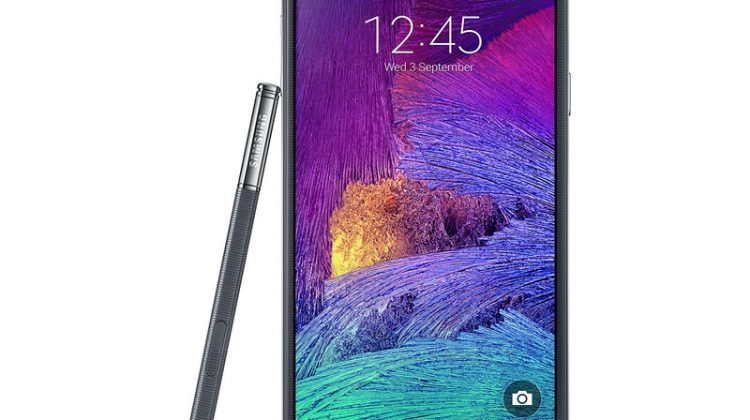

If you bought a China Unicom Samsung Note 4 Model 9106w, then most likely you have had to root your phone just to use Google Play. This definitely can create some anxiety for those who are not used to rooting phones. If you want to upgrade to Android 5.0.1 Lollipop, for some it may be better to trade in your phone for a local version. For the rest, it just means going through some steps that will involve flashing the new stock firmware and re-rooting your phone.
Below are the steps that I used to install the last version of 5.0.1 Lollipop on my Model 9106w Note 4:
- Backup apps and system with Titanium Pro – Very important here. You can back up to your external SD card. Be sure to move all your media files to your external SD card too since the interal memory will be wiped during the upgrade. Your phone must be rooted to use Titanium. If you know what it is, then you know what you are doing.
- Backup SMS and Whatsapp – You can use apps that will store your SMS and Whatsapp to Gmail. I use SMS Backup+.
- Flash latest stock via Odin – SamMobile has the latest version of firmware for 9106W models. SamMobile’s version will come with Odin so no worries about downloading it. Also, read this article if you do not know how to flash with Odin -> http://www.technobuzz.net/galaxy-note-4-unroot-unbrick-flash-stock-firmware/
- Through Recovery, wipe and clean the phone to factory reset – You have to wipe the memory to stop the looping boot ups on your phone. Yes, Clockworkmod may not seem to be working but you will be able to wipe your memory with it.
- Flash CF auto root via Odin – You will need to root your phone again with CF Auto Root, you can get it here -> http://forum.xda-developers.com/note-4/orig-development/sm-n910-cf-auto-root-t2897428. NOTE: If you cannot root your phone and get a fail, then goto: Settings – Security and Turn the Reactivation Lock off. It will root after this (hopefully).
- Boot phone, check to see if Rooted via SuperSu (already installed).
- Flash Clockworkmod with older version of Odin – You can download the latest version of Odin here -> http://odindownload.com/. You can get Clockworkmod here -> http://forum.xda-developers.com/note-4/development/note4-cwm-based-recovery-t2911266. Just choose the correct one for 9106w.
- Reboot. You will get a Chinese screen but just find the settings icon and find English. It is there, just look for it.
- Install Gapps with Clockworkmod – To get Google Play to work, you will need to download Gapps. You can go here to download the latest version for 5.0.1 -> http://www.androidrootz.com/2015/03/download-android-50x-lollipop-gapps.html. I recommend choosing the mini-package.
- Reboot and install Titanium.
- Recover all apps with Titanium. I recommend just restoring the apps, the system backups will create some problems with your phone.
This should take one hour, maximum two hours, to get your phone fully recovered running 5.0.1. It is the backups that take a long time but if you have good bandwidth, it will not be problem.
I upgraded my phone a couple weeks ago but China Unicom just came out with a newer version of 5.0.1. I am debating whether to update or not since there are some bugs with the current one, i.e. screen freezes sometimes when going from an app to the actual screen. Also, late July 5.1.1 will be released and I suspect China Unicom will update 9106w devices as well.
Still, upgrading is fairly simple so if you have the time, do it.